WINDOWS SERVER 2019 STANDARD
-By purchasing Windows Server 2019 Standard you will receive a 100% Original Microsoft license that can be activated directly on the official Microsoft website. Our secure payment methods gives you a total guarantee and you will receive your software by e-mail after a few minutes.
Windows Server 2019 Standard can only work for Windows, not for Mac!,
Windows Server 2019 is the operating system that bridges on-premises environments with Azure services enabling hybrid scenarios maximizing existing investments. Increase security and reduce business risk with multiple layers of protection built into the operating system. Evolve your datacenter infrastructure to achieve greater efficiency and scale with Hyper-converged Infrastructure. Windows Server 2019 also enables you to create cloud native and modernize traditional apps using containers and micro-services. For more details, check out the Windows Server Website.
Ways to try Windows Server 2019:
In addition to downloading the Windows Server 2019 ISO, you can also try the new features through the following ways:
- Try it in Azure: Azure provides a great way to test Windows Server 2019 with pre-built images.
- Microsoft Hands-on Labs: Skip the setup work and log into our free Hands-on Labs for a real-world environment along with step-by-step guidance to help you try the new features.
Choose an edition and an installation option:
Customers who download the full ISO will need to choose an edition and an installation option. This ISO evaluation is for the Datacenter and Standard editions. The Datacenter edition is the most complete edition and includes the new Datacenter-specific features (Shielded Virtual Machines, Storage Spaces Direct, and Software-Defined Networking) in addition to unlimited server virtualization windows server 2019 standard.
Installation options:
- Server Core: This is the recommended installation option. It’s a smaller installation that includes the core components of Windows Server and supports all server roles, but does not include a local graphical user interface (GUI). It is used for “headless” deployments which are managed remotely through Windows Admin Center, PowerShell, or other server management tools.
- Server with Desktop Experience: This is the complete installation and includes a full GUI for customers who prefer this option.
Please click here
- Hybrid Cloud Integration:
- Seamless integration with Azure services for hybrid cloud scenarios, including backup, disaster recovery, and identity management.
- Azure Hybrid Use Benefit allows customers with Software Assurance to use their existing Windows Server licenses for Windows Server virtual machines on Azure at a reduced rate.
- Security Enhancements:
- Windows Defender Advanced Threat Protection (ATP) integration for detecting and responding to advanced security threats.
- Shielded Virtual Machines and Host Guardian Service (HGS) provide enhanced security for virtualized workloads by encrypting VMs and ensuring they only run on trusted hosts.
- Software-Defined Datacenter Features:
- Storage Spaces Direct enables the creation of highly available and scalable storage solutions using local storage.
- Software-defined networking features such as Network Controller and Virtual Network Encryption provide centralized management and enhanced security for network infrastructure.
- Hyper-converged Infrastructure (HCI):
- Hyper-V enhancements such as nested virtualization, Shielded VMs, and storage quality of service (QoS) for HCI deployments.
- Storage Replica enables synchronous and asynchronous replication of volumes between servers or clusters for disaster recovery and high availability.
- Improved Container Support:
- Windows Server Containers and Hyper-V Containers provide lightweight, isolated application environments for deploying and managing containerized applications.
- Kubernetes support allows orchestration and management of containerized applications at scale.
- Enhanced Performance and Scalability:
- Improved support for modern hardware, with increased maximums for CPU cores, memory, and virtual machines.
- Performance improvements in networking, storage, and virtualization to handle demanding workloads more efficiently.
- Management and Administration Tools:
- Windows Admin Center provides a modern, web-based interface for managing servers, clusters, hyper-converged infrastructure, and virtual machines.
- PowerShell enhancements and Desired State Configuration (DSC) for automating server configuration and management tasks.
- Active Directory and Identity Services:
- Active Directory Domain Services (AD DS) improvements, including Group Managed Service Accounts (gMSA) and Active Directory Administrative Center enhancements.
- Azure Active Directory integration for identity management and authentication in hybrid environments.
- Remote Desktop Services (RDS):
- Remote Desktop Services provides virtualization and session-based desktops for users, enabling access to applications and data from anywhere.
Are you a reseller?
If you’re a reseller, mail us at [email protected] and we’ll send you a tailor-made price list. Let’s work together!
For the safety of your device we always recommend the installation of an Antivirus, windows server 2019 standard activation key you can choose your Antivirus by clicking here .
Become Affiliate
Earn commissions by promoting our digital products! Join our affiliate program, get a unique tracking link, and start monetizing your platform. Sign up today and offer valuable products to your audience. Visit our affiliate program page
Windows Operating Systems: Windows 11 – Windows 10 – Windows 8
Microsoft Office Suites: Office 2021 – Office 2019 – Office 2016 – Office for Mac
Antivirus: Kaspersky – ESET – Avast – AVG



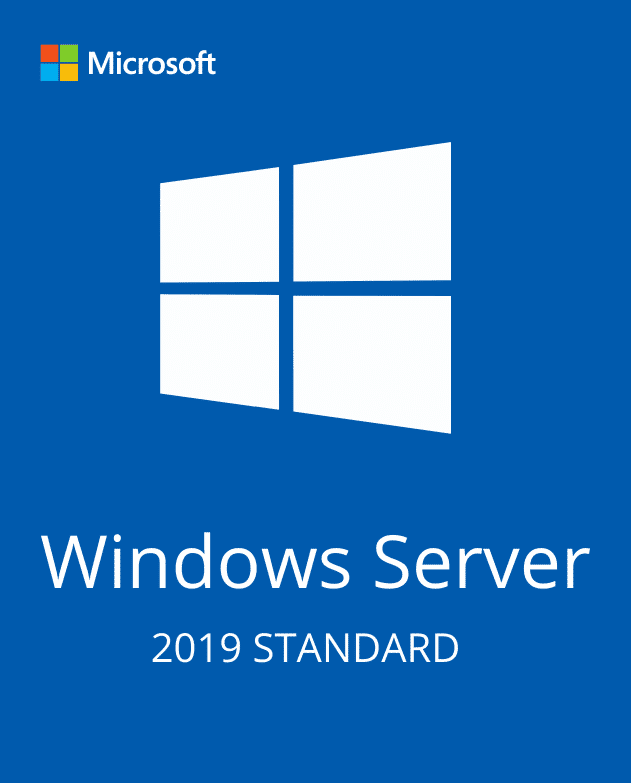



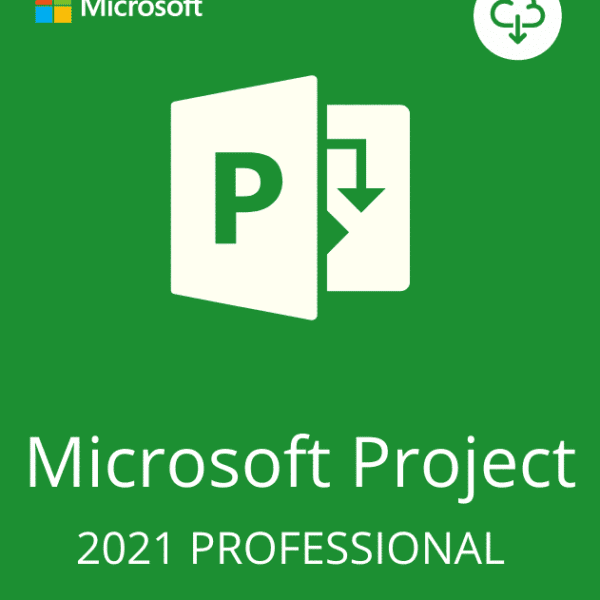
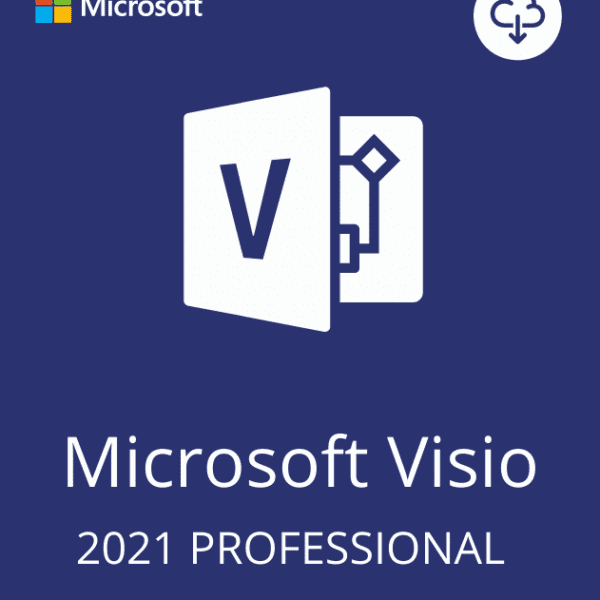

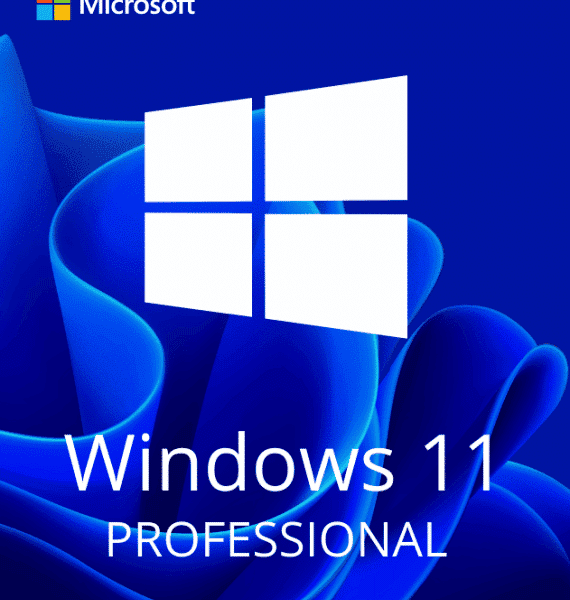



Reviews
There are no reviews yet.