Warning! Windows 11 Home Activation Key cannot be used for upgrading to windows 11 home or any other version!
If you encounter any issues during activation, please contact us.
Note: If you do not own an installation DVD or USB drive, please download the respective system setup file (installation media) from the official Microsoft website, HERE.
Purchase Windows 11 Home Activation Key and install it on your PC!
Purchase Windows 11 Home activation key from Bonum Keys and save money! The latest version of the most acknowledged Microsoft OS is finally here. Windows 11 is a complete overhaul both for its features and its look, offering users cutting-edge functionality to optimize their PC’s resources and maximize your gaming experience. Enjoy the improved integration with Microsoft Xbox Game Pass Services. Entertainment, content creation, as well as professional tasks, are brought to the next level: leverage the new hardware technologies such as DirectStorage to optimize loading times and performance with your favorite games, and enjoy the full support for the latest Microsoft Office 2021 suites, so you’ll get everything done quickly and with no effort! Even in this private user-focused edition, Windows 11 Home, Microsoft didn’t step back when it comes to security, by leveraging technologies like TPM chips on modern motherboards. Speaking of new features, here’s an overview of the key benefits you’ll get:
- – New desktop: Fluent Design ensures a more organic layout for icons and the Start Menu (which is now centered on the new dock), rounded windows, and optimized UI providing a better experience with touch screens
- – Direct Storage to optimize data flows and maximize the performance during your gaming sessions
- – Developer and creator features, to better monetize your activities
- – Full compatibility with current software, including the top antiviruses and Microsoft Office 2019 & Office 365 suites
- – Modern interface for disk and partition management, right from the Settings menu
- – Enhanced tablet mode
- – Snap Layout & Snap Groups, allowing you to better arrange windows and manage all the running apps.
- – Light & Dark Mode to optimize your viewing experience wherever you are
- – Widgets with dynamic, IA-based features
- – Now you can use your favorite Android apps! Just download them from the Microsoft Store and use them just like any other app on your machine
Windows 11 Home is a service-focused operating system and will ensure an optimized user experience, with stronger security and cutting-edge technologies. .
For the safety of your device we always recommend the installation of an Antivirus, you can choose your Antivirus by clicking here.
Here are some key features typically associated with Windows 11 Home:
- Modern User Interface:
- Windows 11 Home features a modern and centered Start Menu, taskbar, and overall user interface design.
- Microsoft Store Redesign:
- The Microsoft Store has been redesigned with a focus on improved performance, curation, and a wider range of available apps.
- Widgets:
- Windows 11 introduces widgets that provide personalized news, weather, calendar, and other at-a-glance information on the desktop.
- Taskbar Enhancements:
- The taskbar has been redesigned with a centered Start button and icons, providing a fresh look and feel.
- Microsoft Teams Integration:
- Microsoft Teams is integrated into the taskbar, making it easier for users to connect and collaborate with colleagues.
- Snap Layouts and Snap Groups:
- Windows 11 Home supports new features like Snap Layouts and Snap Groups, allowing users to organize and manage open windows more efficiently for improved multitasking.
- DirectX 12 Ultimate:
- For gamers, Windows 11 Home supports DirectX 12 Ultimate, offering enhanced graphics performance.
- Microsoft Edge Improvements:
- Windows 11 comes with Microsoft Edge as the default browser, featuring performance improvements, a redesigned interface, and better compatibility.
- Enhanced Gaming Experience:
- Windows 11 Home brings improvements to gaming with features like Auto HDR and DirectStorage for faster loading times.
- Dynamic Refresh Rate:
- Windows 11 introduces a feature called Dynamic Refresh Rate, which can automatically adjust the refresh rate of the display based on the content being viewed, helping to conserve battery life on laptops.
- Revamped Microsoft Store:
- The Microsoft Store has been redesigned to offer a better user experience with a wider range of apps, including support for both traditional Win32 applications and modern UWP apps.
- Compatibility with Android Apps:
- Windows 11 allows users to run Android apps directly on their PCs through the Microsoft Store.
Download Windows 11 Home Activation Key in a few seconds
Buy and download Windows 11 Home within a few seconds from your purchase, follow the instructions and install your new Microsoft Operating System right away. This is made possible by digital delivery,Bonum Keys business model provides you with bargain-priced products, immediate delivery, and activation within a few instants from your checkout. All orders are completed via secure and tracked payment methods, for your peace of mind! Order your Windows 11 Home activation key with confidence and don’t worry! You’re also covered by our money-back warranty. Read our feedback to see more about the Bonum Keys experience! As you’ll save over the MSRP, you’ll also avoid any waiting times or other inconveniences: you’ll immediately receive a 100% genuine Windows 11 Home license, with clear and accurate instructions, as well as an official download link. In case of doubt or questions, your technical assistance is always available.
Choose Windows 11 Home Activation Key in digital delivery, it’s your best option!
Bonum Keys is an eco-friendly company, and we truly believe in the digital world – by combining these two visions, we offer Premium products like Window 11 Home Activation Key without the need to physically deliver them. By doing so, you can enjoy real-time delivery, as well as contribute to protecting the environment. No couriers, no exhaust gases, no polluting packaging. We’re a green company!.
Download Windows 11 Home Activation Key and Microsoft Office
The Windows 11 Home Activation Key operating system is compatible with Office 2021. Find out more about Office 2021.
Windows Operating Systems: Windows 11 – Windows 10 – Windows 8
Microsoft Office Suites: Office 2021 – Office 2019 – Office 2016 – Office for Mac
Do Windows 11 Home licenses expire or get restricted?
The digital licenses for Window 11 Home Activation Key on sale from Bonum Keys are bound to a Microsoft account, not a specific machine. Therefore, the digital license you’re going to buy is perpetual – meaning that you can use it whenever you need to format or replace your computer (fully or just for some component).
Once I order my Windows 11 Home license from Bonum Keys, what can I expect?
You’ll be saving significantly over Window 11 Home Activation Key MSRP, and you’ll get an email with everything you need to download, install, and activate Windows 11 Home on your PC.
- – Your Window 11 Home Activation Key (1 license for a single user)
- – Official download link for Windows 11 Home ISO file
- – Clear and concise instructions on how to download, install, and activate Windows 11 Home
Are you a reseller?
If you’re a reseller, mail us at [email protected] and we’ll send you a tailor-made price list. Let’s work together!
Become Affiliate
Earn commissions by promoting our digital products! Join our affiliate program, get a unique tracking link, and start monetizing your platform. Sign up today and offer valuable products to your audience.



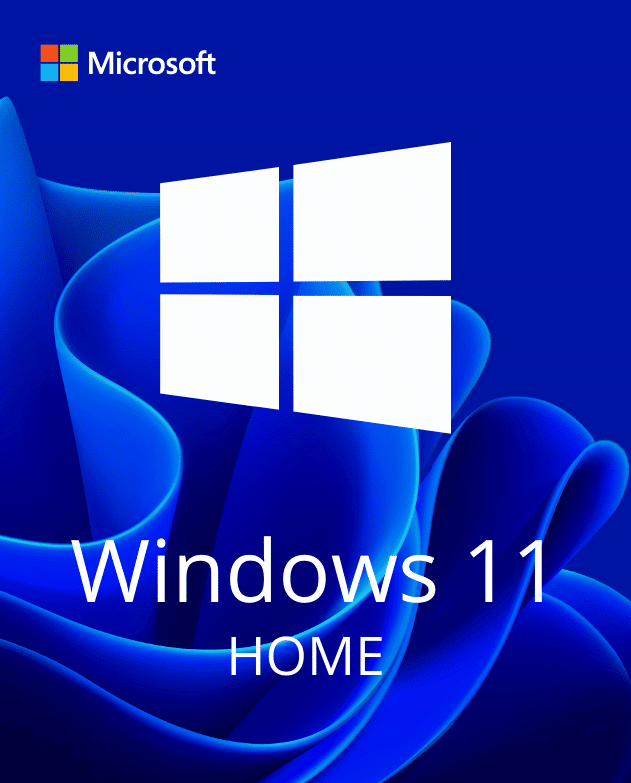
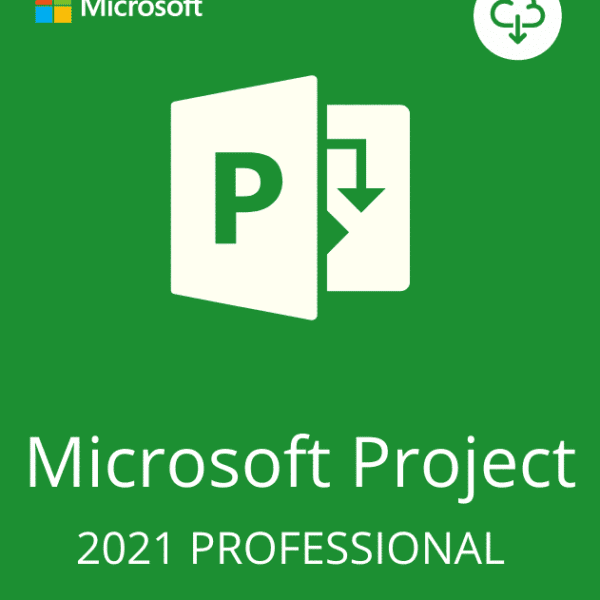

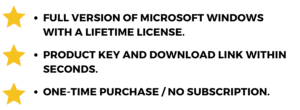
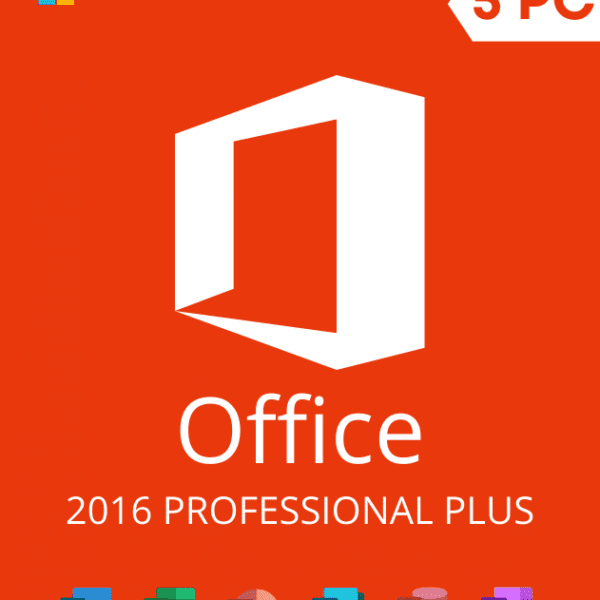
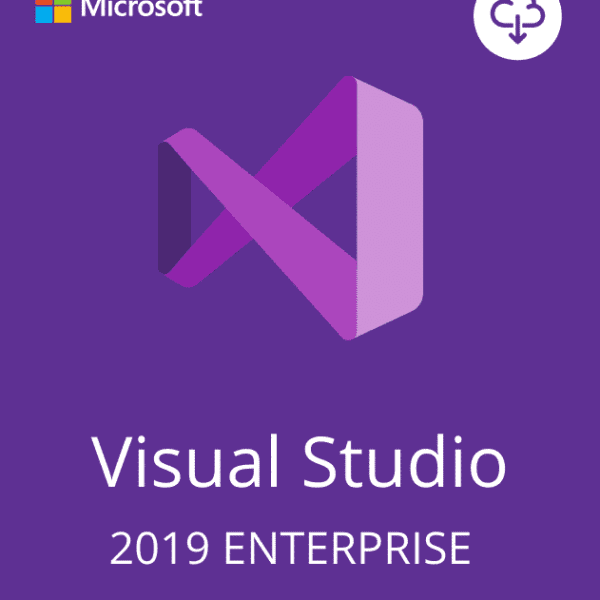
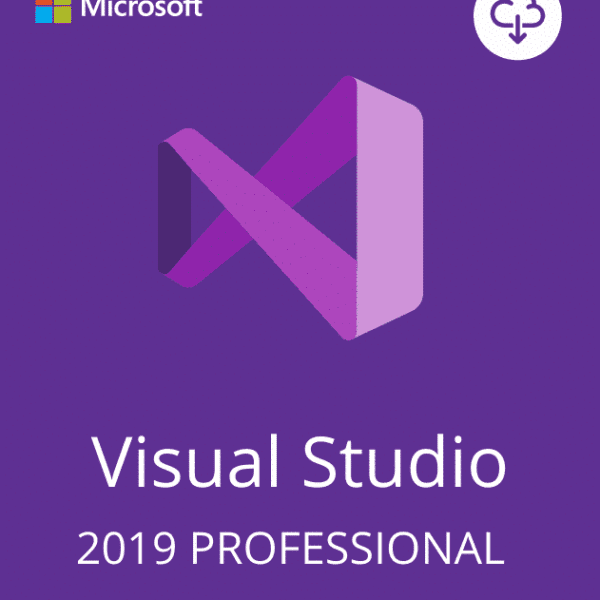



Raegan –
The code was sent immediately and worked fine. Overall highly recommend!