Visual Studio 2022 Professional
By purchasing Visual Studio 2022 Professional you will receive an Original Microsoft license that can be activated directly on the official Microsoft website. Our secure payment methods gives you a total guarantee and you will receive your software by e-mail after a few minutes of purchase.
Visual Studio 2022 Pro is used to create computer apps and websites, web programs, web services, and mobile programs. Visual Studio uses Microsoft software development platforms such as Windows API, Windows Forms, Windows Presentation Foundation, Windows Store, and Microsoft Silverlight. As a result, it may produce both native codes and handling codes.
Professional developer tools, services, and subscription benefits for small teams.
Scales to any project. Visual Studio 2022 Pro is the best Visual Studio ever. Our first 64-bit IDE makes it easier to work with even bigger projects and more complex workloads. The stuff you do every day – like typing code and switching branches – feels more fluid more responsive. And out-of-memory errors? They’re about to be a distant memory.
Visual Studio 2022 Professional
Features:
-
- Productive – scale to work on projects of any size and complexity with a 64-bit IDE. Code with a new Razor editor that can refactor across files. Diagnose issues with visualizations for async operations and automatic analyzers.
- Modern – develop cross-platform mobile and desktop apps with .NET MAUI. Build responsive Web UIs in C# with Blazor. Build, debug, and test .NET and C++ apps in Linux environments. Use hot reload capabilities across .NET and C++ apps. Edit running ASP.NET pages in the web designer view.
- Innovative – AI-powered code completions. Work together in real-time with shared coding sessions. Clone repos, navigate work items, and stage individual lines for commits. Automatically set up CI/CD workflows that can deploy to Azure.
Visual Studio 2022 Professional
Visual Studio 2022 Professional Overview:
1. Integrated Development Environment (IDE): Visual Studio 2022 Professional is an integrated development environment, providing a comprehensive set of tools for software development across various platforms. It supports multiple programming languages, including C#, C++, Visual Basic, F#, Python, and more.
2. Cross-Platform Development: The IDE is designed to facilitate cross-platform development, allowing developers to create applications for Windows, web, mobile, cloud, and other platforms. It includes support for building applications targeting Windows, Android, iOS, macOS, and Linux.
3. Code Editor and IntelliSense: Visual Studio includes a powerful code editor with features such as syntax highlighting, code completion, and IntelliSense, which provides real-time suggestions and information about code elements as you type.
4. Debugging Tools: Robust debugging tools are integrated into Visual Studio, allowing developers to identify and fix issues in their code efficiently. This includes features like breakpoints, step-through debugging, and real-time variable inspection.
5. Performance Profiling: Developers can use performance profiling tools to analyze the performance of their applications, identify bottlenecks, and optimize code for better responsiveness.
6. Git Integration: Visual Studio includes built-in Git support, enabling seamless version control integration. Developers can manage source code repositories, commit changes, and collaborate with team members using Git features directly within the IDE.
7. Unit Testing and Test Explorer: The IDE supports unit testing with tools like MSTest, NUnit, and xUnit. The Test Explorer provides a convenient interface for running and managing unit tests.
8. Collaboration and Team Development: Visual Studio facilitates collaboration among development teams through features like Team Explorer, which integrates with Azure DevOps for source control, work tracking, and continuous integration.
9. Extensibility: Developers can enhance the functionality of Visual Studio by adding extensions and plugins from the Visual Studio Marketplace. This extensibility allows customization and integration of additional tools and services.
10. Cloud Integration: Visual Studio is tightly integrated with Microsoft Azure, allowing developers to build, deploy, and manage applications in the cloud. It supports Azure development tools, making it easier to create cloud-native applications.
11. Mobile Development: For mobile app development, Visual Studio supports creating applications for Android, iOS, and Windows. Xamarin, a cross-platform mobile development framework, is integrated into Visual Studio, enabling developers to build native mobile apps using C#.
12. Web Development: Visual Studio provides robust tools for web development, supporting frameworks like ASP.NET, Angular, React, and others. It includes features for web application debugging, profiling, and testing.
Are you a reseller?
If you’re a reseller, mail us at [email protected] and we’ll send you a tailor-made price list. Let’s work together!
For the safety of your device we always recommend the installation of an Antivirus, you can choose your Antivirus by clicking here.
Become Affiliate
Earn commissions by promoting our digital products! Join our affiliate program, get a unique tracking link, and start monetizing your platform. Sign up today and offer valuable products to your audience. Visit our affiliate program page
Find more Products in Bonum Keys
Windows Operating Systems: Windows 11 – Windows 10 – Windows 8
Microsoft Office Suites: Office 2021 – Office 2019 – Office 2016 – Office for Mac
Antivirus: Kaspersky – ESET – Avast – AVG




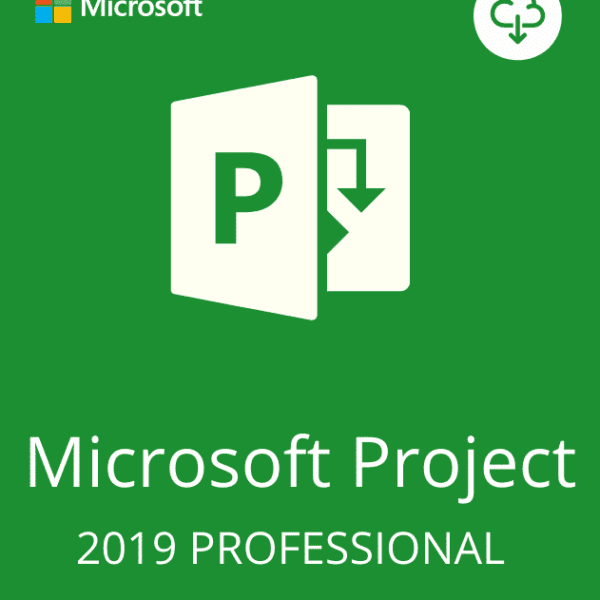
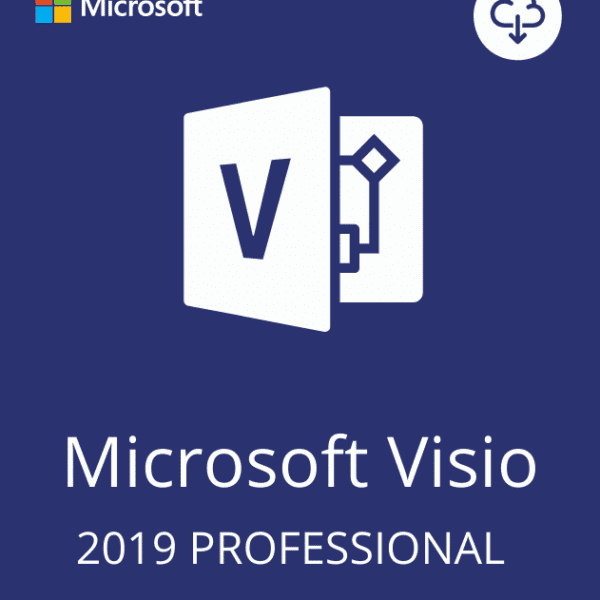

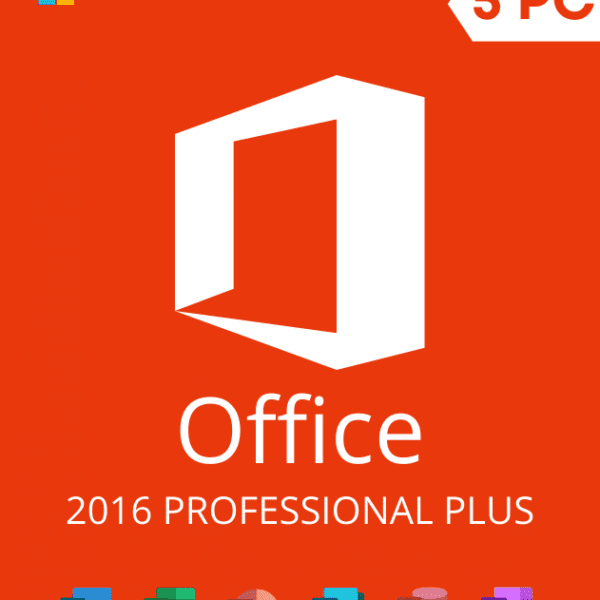





Nolan H –
Incredible value for money! The product not only met but exceeded my expectations. The seller’s attention to detail and commitment to customer satisfaction set them apart. A trustworthy choice for anyone in search of high-quality solutions.