WINDOWS SERVER 2019 ESSENTIALS
-By purchasing Windows Server 2019 Essentials you will receive a 100% Original Microsoft license that can be activated directly on the official Microsoft website. Our secure payment methods gives you a total guarantee and you will receive your software by e-mail after a few minutes.
Windows Server 2019 Essentials can only work for Windows, not for Mac!
The key will be sent via eMail. Please check the spam or junk mail folder too.
Product Description
Microsoft Windows Server 2019 Essentials is a cloud-compatible operating system that is powerful enough to support the workload of up to 25 users and 50 devices. The operating system includes everything your business needs to run smoothly and is available at a price-point that is more accessible to small businesses. The Essentials Server 2019 package includes all of the best features from the full Windows Server 2019 so small businesses can successfully compete in todays economy. It’s an excellent choice for customers looking to upgrade from the Foundation edition, which is not available for Windows Server 2019. The system brings great new layers of security to the table and possesses Azure-inspired innovation for the applications and infrastructure that can transform the way you do business windows server 2019 essentials activation key.
Key Features:
Connect Windows Server deployments to Azure services
Use natively integrated services such as Azure Backup and Azure Site Recovery without disrupting applications and infrastructure with Windows Admin Center.
Faster innovation for applications
Enable the creation of cloud-native apps, and modernize traditional apps using containers and microservices. Enable Developers and IT Pros to create cloud native apps, and modernize traditional apps using containers and microservices.
Easy administration windows server 2019 essentials activation key.
Use the Windows Admin Center to manage your servers, clusters, hyper-converged infrastructure, and Windows 10 PCs with a browser-based app.
Improved Linux operations
Run Linux and Windows containers side by side. Windows Server 2019 reduces complexity by enabling developers to use standard tools such as Open SSH, Curl, and Tar.
For more details, check out the Windows Server Website, windows server 2019 essentials .
How to download Windows Server 2019:
Please click here
- Dashboard: The Dashboard is a central management console that provides an easy-to-use interface for managing server tasks, such as user accounts, devices, backups, and networking.
- Active Directory Domain Services (AD DS): Windows Server 2019 Essentials includes Active Directory Domain Services to centrally manage user accounts, group policies, and security settings.
- File and Print Services: Essentials provides file and print sharing capabilities, allowing users to store and access files on the server and use network printers.
- Remote Access: Essentials offers remote access features, including Remote Web Access (RWA), which allows users to access files, folders, and applications remotely through a web browser.
- Data Protection: Windows Server 2019 Essentials includes Windows Server Backup for backing up server data and system state, ensuring that critical data is protected from loss.
- Integrated Management Tools: Essentials integrates with Microsoft 365 services, such as Exchange Online and SharePoint Online, to provide email and collaboration tools for small businesses.
- Easy Setup and Configuration: The setup process for Essentials is simplified, with pre-configured settings and wizards to guide administrators through the installation and configuration process.
- Licensing: Essentials is licensed on a per-server basis, with licensing restrictions based on the number of users and devices accessing the server. It includes Client Access Licenses (CALs) for up to 25 users or 50 devices.
- Limited to Essentials Experience Role: Unlike other editions of Windows Server, Essentials only supports the “Essentials Experience” role, which provides the simplified management features mentioned above.
- Remote Desktop Services (RDS): Essentials does not include the full Remote Desktop Services functionality found in other editions of Windows Server. Instead, it provides Remote Web Access for remote file access and limited remote desktop access.
Are you a reseller?
If you’re a reseller, mail us at [email protected] and we’ll send you a tailor-made price list. Let’s work together!
For the safety of your device we always recommend the installation of an Antivirus, you can choose your Antivirus by clicking here.
Become Affiliate
Earn commissions by promoting our digital products! Join our affiliate program, get a unique tracking link, and start monetizing your platform. Sign up today and offer valuable products to your audience. Visit our affiliate program page
Windows Operating Systems: Windows 11 – Windows 10 – Windows 8
Microsoft Office Suites: Office 2021 – Office 2019 – Office 2016 – Office for Mac
Antivirus: Kaspersky – ESET – Avast – AVG



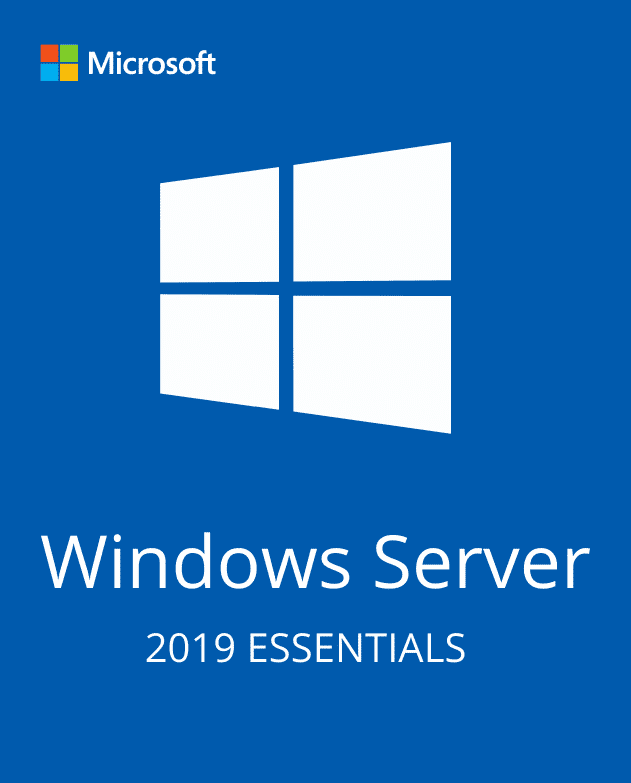



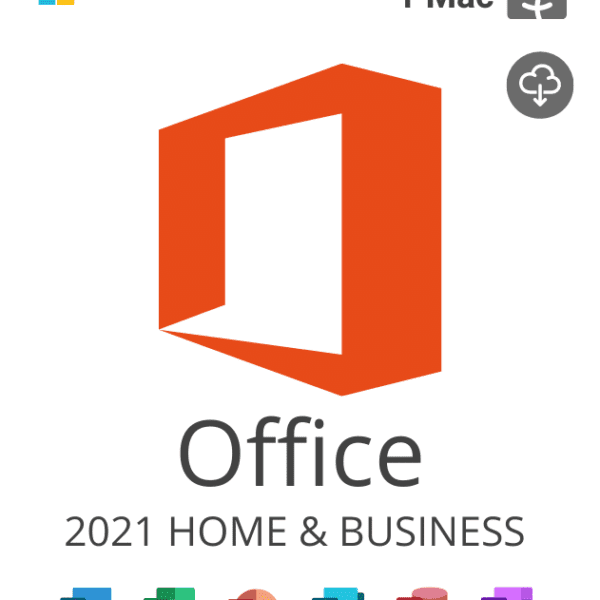
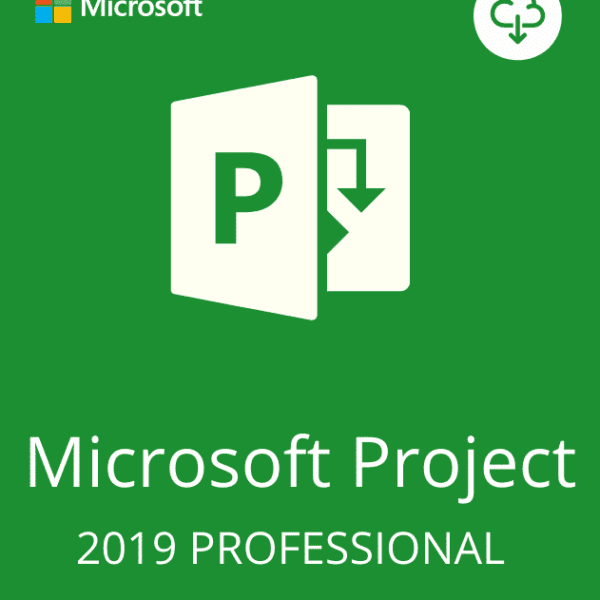
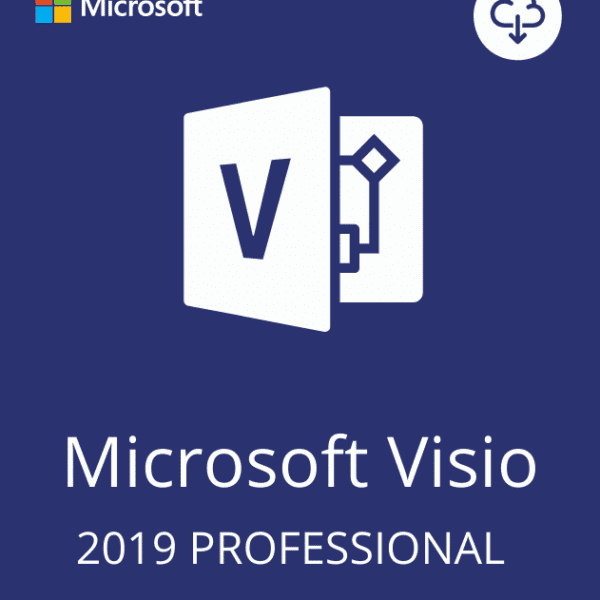
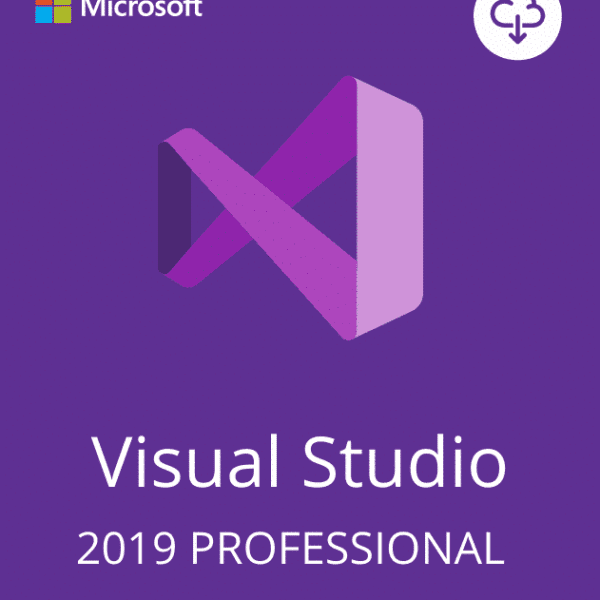



Reviews
There are no reviews yet.